From Setup to Precision: How PoKeys57CNC and Mach4 Revolutionize CNC Control
In the world of CNC automation, precision, efficiency, and ease of use are crucial factors that determine the success of any machining operation. Whether you’re an experienced machinist or just stepping into the realm of computer numerical control (CNC), finding the right hardware and software solutions can significantly impact your workflow. One such powerful tool that has gained popularity among CNC enthusiasts and professionals alike is the PoKeys57CNC—a highly versatile motion controller designed to streamline CNC machine operations.
This article will take a deep dive into the PoKeys57CNC, exploring its functionalities, advantages, and integration with CNC software. To help users maximize their experience, we will provide a detailed PoKeys tutorial, guiding them through the setup and configuration process. Additionally, we will examine how this controller works seamlessly with the Mach 4 motion controller, a widely used CNC control software. Finally, we will discuss the importance of Mach4 probing, a key feature that enhances accuracy and efficiency in CNC machining.
By the end of this article, you will have a thorough understanding of how to harness the full potential of PoKeys57CNC in conjunction with Mach4, optimizing your CNC workflow for superior results.
Understanding PoKeys57CNC: The Heart of Your CNC System
When it comes to CNC machine control, having a reliable and feature-rich motion controller is essential. The PoKeys57CNC is a powerful and highly adaptable solution designed specifically for CNC applications. Developed by PoLabs, this advanced controller is packed with functionalities that cater to both hobbyists and industrial users. With its ability to interface with various CNC software and hardware configurations, the PoKeys57CNC stands out as a top choice for motion control.
What is PoKeys57CNC?
The PoKeys57CNC is a USB and Ethernet-based CNC motion controller that enables precise control of stepper and servo motors. It serves as the communication bridge between your computer and the CNC machine, ensuring smooth and accurate movement of machine components. Unlike traditional parallel port controllers, which are often limited in speed and flexibility, the PoKeys57CNC offers high-speed data transfer, multiple I/O options, and compatibility with various control software, including Mach3 and Mach4.
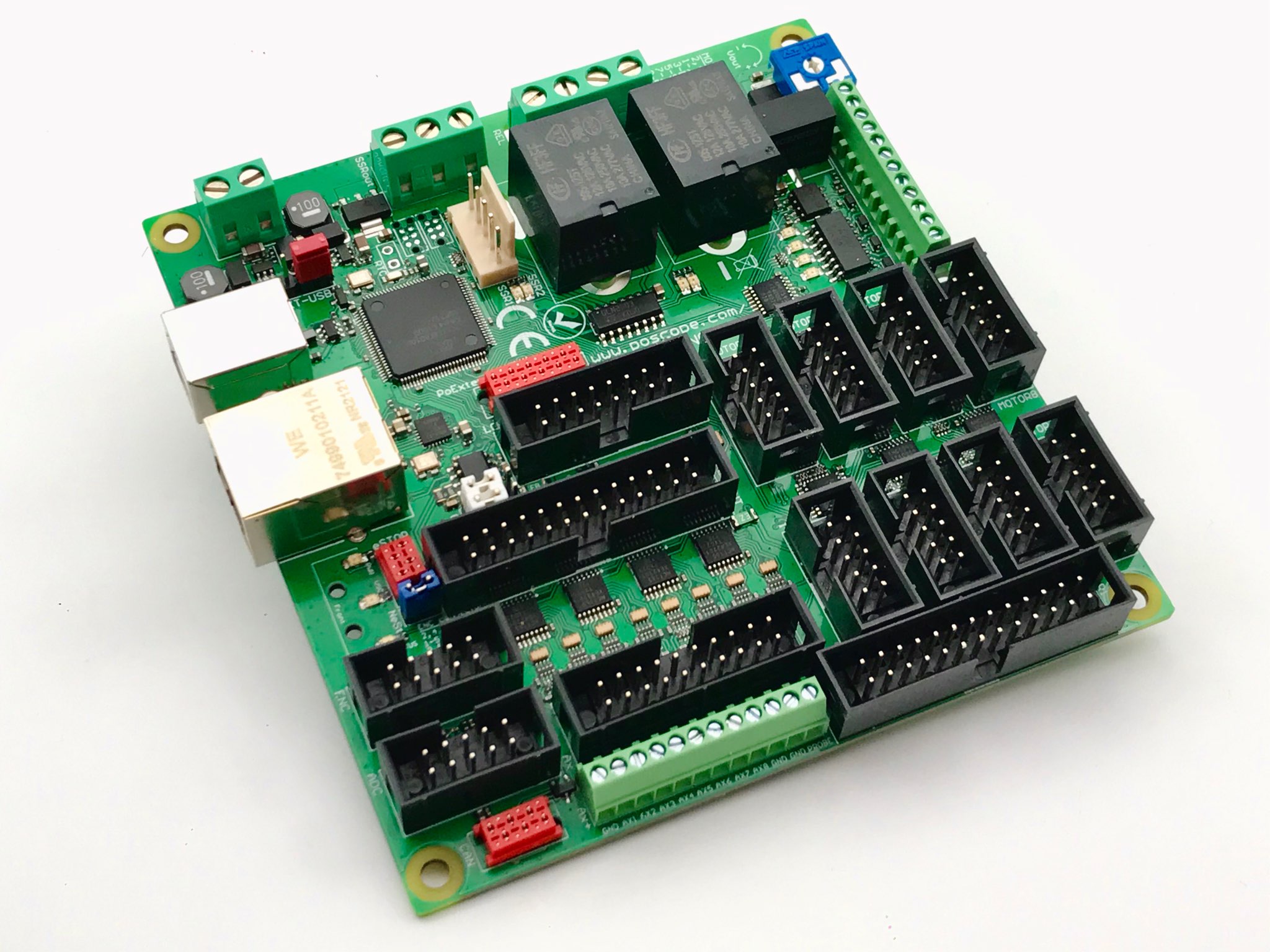
Key Features of PoKeys57CNC
USB and Ethernet Connectivity – The PoKeys57CNC supports both USB and Ethernet connections, allowing users to choose the most convenient method for their setup. Ethernet connectivity provides greater stability and longer cable reach, making it ideal for industrial environments.
24 Digital Inputs and 8 Digital Outputs – The controller offers a wide range of input and output options, enabling users to connect limit switches, sensors, and other essential components.
Integrated Stepper Motor Control – With up to 8 axis support, the PoKeys57CNC can control multiple stepper or servo motors simultaneously, providing precise and coordinated motion.
Analog Inputs and Outputs – The inclusion of analog I/O expands the versatility of the PoKeys57CNC, allowing for more complex control applications.
Built-in Safety Features – The controller includes built-in safety functions such as emergency stop (E-Stop) support and hardware watchdogs to prevent unexpected failures.
Compatibility with CNC Software – The PoKeys57CNC is designed to work seamlessly with popular CNC software like Mach3 and Mach4, offering users an intuitive and efficient workflow.
Why Choose PoKeys57CNC?
The PoKeys57CNC offers several advantages over other CNC motion controllers. First, its ease of setup and user-friendly interface make it accessible for beginners, while its advanced features cater to experienced machinists looking for high precision and flexibility. The controller’s Ethernet connectivity ensures a more stable and reliable connection compared to older USB-only controllers. Additionally, the extensive I/O options make it a great choice for those who need to integrate multiple accessories, such as tool changers, limit switches, and external sensors.
Applications of PoKeys57CNC
The PoKeys57CNC is used in a variety of CNC applications, including:
- CNC milling machines
- CNC routers
- Plasma cutting machines
- Laser engraving systems
- 3D printing and automation projects
By providing high-speed and precise control over machine movements, the PoKeys57CNC enhances productivity and ensures superior machining results. Whether you’re setting up a new CNC system or upgrading an existing one, the PoKeys57CNC is a powerful and reliable choice for motion control.
In the next section, we will delve into a detailed PoKeys tutorial, guiding users through the setup and configuration process to ensure seamless operation with their CNC machines.
PoKeys Tutorial: Setting Up and Configuring Your PoKeys57CNC
Now that we have a clear understanding of what the PoKeys57CNC is and why it is a powerful choice for CNC automation, it’s time to dive into the practical side of things. This PoKeys tutorial will guide you through the essential steps required to set up, configure, and use your PoKeys57CNC controller with your CNC machine. Whether you are a beginner or an experienced machinist, this step-by-step guide will help you get the most out of your system.
Installing the PoKeys Configuration Software
Before connecting the PoKeys57CNC to your computer, you will need to install the necessary software. PoLabs provides a dedicated configuration tool called PoKeys Setup and PoKeys Plugin, which allows users to customize settings and integrate the controller with CNC software like Mach4.
Download the PoKeys Configuration Utility from the official PoLabs website.
Install the software on your Windows-based computer.
Connect the PoKeys57CNC to your PC via USB or Ethernet.
Open the configuration utility and ensure the device is detected.
Configuring Inputs and Outputs
One of the major strengths of the PoKeys57CNC is its extensive input and output (I/O) capabilities. In this part of the PoKeys tutorial, we will configure the digital inputs and outputs for essential functions such as limit switches, emergency stop (E-Stop), and spindle control.
Assigning Inputs – In the configuration utility, navigate to the Inputs tab and assign each input to the corresponding function. For example:
Limit switches for the X, Y, and Z axes.
Emergency stop button.
Probe input for tool height calibration.
Setting Up Outputs – Navigate to the Outputs tab and configure the outputs for:
Spindle on/off control.
Coolant control (if applicable).
Relay outputs for additional accessories.
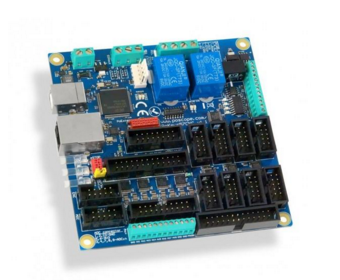
Configuring Stepper or Servo Motors
The next step in this PoKeys tutorial is to configure motor drivers for stepper or servo motors. The PoKeys57CNC supports multiple axes, allowing users to fine-tune motor movement for precise machining.
Open the Motion Control settings in the configuration utility.
Set the number of axes (e.g., X, Y, Z, A).
Assign step and direction signals for each motor.
Adjust stepper driver settings, such as pulse width and motor acceleration.
Connecting to Mach4
Since the PoKeys57CNC is compatible with Mach4, integrating the controller with Mach4 requires installing the PoKeys Mach4 plugin.
Copy the PoKeys plugin file into the Mach4 “Plugins” directory.
Launch Mach4 and enable the PoKeys plugin in the control panel.
Open Mach4’s motion settings and configure motor tuning, homing settings, and probing inputs.
Test motor movement using Mach4’s jog controls to ensure smooth operation.
Testing and Fine-Tuning
Before running an actual CNC job, it’s important to test the configuration.
- Use Mach4 to move each axis and check for smooth motion.
- Verify that limit switches and E-Stop functions work correctly.
- Test spindle activation and tool probing to confirm proper operation.
- Make adjustments in the PoKeys configuration utility if necessary.
By following this PoKeys tutorial, you will have successfully set up and configured your PoKeys57CNC controller for optimal CNC machine performance. In the next section, we will explore the Mach 4 motion controller and its role in CNC automation.
Mach 4 Motion Controller: Integrating PoKeys57CNC for Seamless CNC Operations
When it comes to CNC control software, Mach 4 is a popular choice among users seeking precision and versatility in their machining operations. Combining the powerful PoKeys57CNC with the Mach 4 motion controller creates a highly efficient and stable CNC system capable of handling complex tasks with ease. In this section, we will explore how the Mach 4 motion controller works with the PoKeys57CNC to provide users with an intuitive and powerful CNC control experience.
What is Mach 4?
Mach 4 is a cutting-edge CNC control software designed by Newfangled Solutions. It is known for its flexibility, extensive customization options, and real-time control capabilities. Unlike its predecessor, Mach 3, Mach 4 introduces a more modern architecture, offering better performance, enhanced graphical interfaces, and increased stability. Mach 4 supports various CNC hardware interfaces, making it a natural fit for integration with the PoKeys57CNC motion controller.
How Mach 4 Works with PoKeys57CNC
The PoKeys57CNC serves as the hardware interface for the CNC machine, controlling the movement of stepper or servo motors, while Mach 4 acts as the software interface, providing the user with control over the entire CNC system. The integration between the two enables smooth communication between the computer and the CNC machine, ensuring real-time feedback and control of every axis and movement.
Real-Time Motion Control – The Mach 4 motion controller provides real-time control over the CNC machine’s axes, ensuring precise and accurate movement. By using the PoKeys57CNC to handle the physical motion control, Mach 4 can process complex G-code instructions and translate them into movement with high precision.
Communication and Plugin Support – The PoKeys plugin for Mach 4 facilitates seamless communication between the two devices. It allows Mach 4 to recognize and interact with the PoKeys57CNC, providing users with the flexibility to configure and customize their system. The plugin is simple to install, making the integration process quick and straightforward.
User Interface – Mach 4 comes with a customizable user interface that lets users adjust machine parameters, monitor machine status, and perform manual controls. This interface allows for easy communication with the PoKeys57CNC, displaying real-time data from the controller, such as motor speeds, positions, and I/O statuses.
Advanced Features – Mach 4 supports advanced CNC features like spindle control, tool change automation, and G-code scripting. When paired with the PoKeys57CNC, users can fully utilize these features for greater automation and precision in their machining tasks.
Benefits of Using Mach 4 with PoKeys57CNC
Enhanced Precision and Performance – The integration between Mach 4 and PoKeys57CNC ensures high levels of accuracy and precision in your CNC machine’s movements. With Mach 4’s real-time control and PoKeys57CNC’s advanced motion capabilities, you can achieve high-speed, smooth operation with minimal jitter or lag.
Ease of Setup and Configuration – Thanks to the PoKeys57CNC’s user-friendly configuration software and the Mach 4 plugin, setting up and configuring the system is a straightforward process. Users can quickly calibrate their system for optimal performance with minimal technical knowledge.
Customization and Flexibility – Mach 4 is highly customizable, allowing users to adjust nearly every aspect of the CNC machine’s operation. Whether it’s motor tuning, limit switch configuration, or probing settings, the integration with the PoKeys57CNC enables users to fine-tune their system to meet specific needs.
Comprehensive Support for Multiple CNC Machines – Whether you are working with a CNC router, mill, plasma cutter, or 3D printer, the combination of Mach 4 and PoKeys57CNC can support a wide range of machines and configurations. This flexibility makes it suitable for a variety of industries, from hobbyist workshops to industrial manufacturing facilities.
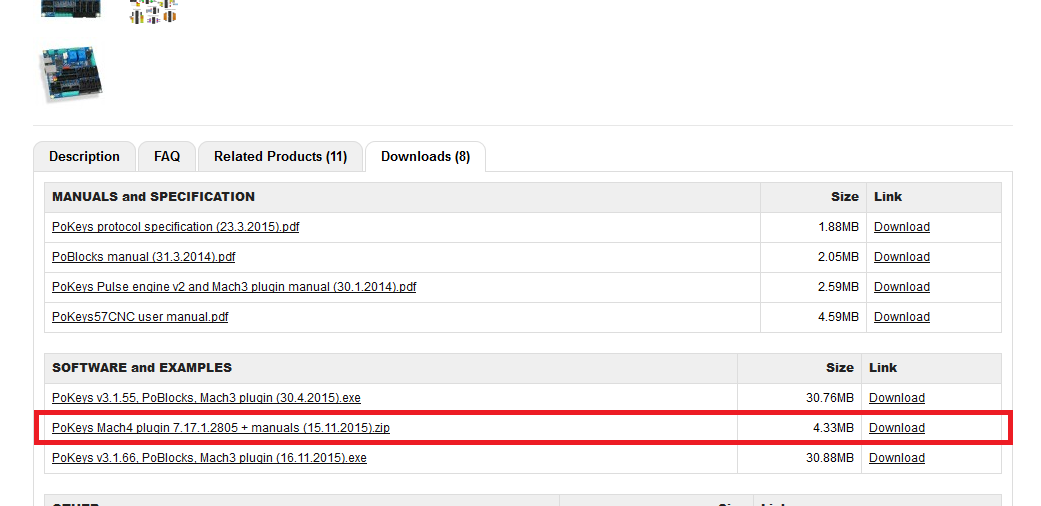
How to Optimize Mach 4 Motion Controller with PoKeys57CNC
To make the most of the Mach 4 motion controller and PoKeys57CNC, it is important to optimize the settings and configurations for your specific CNC machine. Here are some tips to ensure optimal performance:
Motor Tuning – In Mach 4, adjust the motor settings for each axis to match your stepper motor specifications. This includes configuring step per unit, velocity, and acceleration. By fine-tuning these parameters, you will achieve smoother motion and better control over your machine.
Limit Switch and Safety Settings – Configure your limit switches and emergency stop functions through the PoKeys57CNC to ensure that the machine will halt immediately if a safety limit is reached. This helps prevent damage to the machine or workpiece.
Probing Setup – For automated tool height probing, make sure your PoKeys57CNC is properly connected to the probe input, and configure Mach 4 to recognize the probe for tool height measurements. Proper probing can significantly improve the accuracy of your machining operations.
G-Code Optimization – Take advantage of Mach 4’s G-code editing capabilities to optimize your tool paths for faster, more efficient operations. This can help reduce machine wear and improve cycle times.
The combination of the PoKeys57CNC motion controller and Mach 4 control software offers a robust and flexible solution for CNC enthusiasts and professionals alike. By integrating these two powerful tools, users can achieve high-precision control, real-time monitoring, and seamless communication between hardware and software. Whether you are just getting started with CNC or looking to upgrade your existing system, the PoKeys57CNC paired with Mach 4 delivers an efficient and reliable solution for all your machining needs.
In the next section, we will explore how Mach4 probing can further enhance the accuracy and efficiency of your CNC system.
Mach4 Probing: Enhancing CNC Accuracy and Efficiency
In CNC machining, accuracy is paramount, and one of the key features that contribute to this precision is probing. Mach4 probing, integrated with the PoKeys57CNC motion controller, takes CNC automation to the next level by enabling automatic measurement and adjustment of tool positions, workpiece alignment, and more. Probing functions in Mach4 enhance machining accuracy, reduce errors, and speed up the setup process, making it an invaluable tool for any CNC machine operator. In this section, we will dive into the benefits of Mach4 probing and how it works with the PoKeys57CNC to streamline your CNC operations.
What is Mach4 Probing?
Mach4 probing refers to the use of a probe (a contact or non-contact sensor) to automatically measure and adjust critical positions in the CNC machine. Probing can be used for various tasks, such as:
- Tool height measurement: Ensuring the tool is at the correct height relative to the workpiece.
- Workpiece alignment: Accurately aligning the workpiece to the CNC machine’s coordinate system.
- Part measurements: Checking the dimensions of the part during or after machining to ensure they meet specifications.
- Edge finding: Locating the edges of the workpiece to properly zero the machine’s axes.
Mach4 supports a wide range of probing capabilities, all of which can be integrated into the workflow when used alongside the PoKeys57CNC. By utilizing these capabilities, users can enhance precision, save time, and eliminate the need for manual measurements and adjustments, which often lead to errors.
How Does Mach4 Probing Work with PoKeys57CNC?
The PoKeys57CNC offers an input for connecting a probe, enabling Mach4 to interact with it during the machining process. Here’s how Mach4 probing works in conjunction with the PoKeys57CNC:
Probe Setup: In the PoKeys configuration utility, you will define the probe input. Once the probe is connected to the PoKeys57CNC, you can assign it to a specific I/O pin for communication.
Mach4 Integration: After configuring the probe in the PoKeys57CNC, you will use Mach4 to set up probing cycles. This includes defining probe parameters, such as the speed at which the probe moves, probe feed rates, and the probe’s triggering behavior.
Automatic Measurements: When a probing cycle is initiated, Mach4 uses the PoKeys57CNC to send commands to the probe. The probe then makes contact with the workpiece or tool and sends a signal back to Mach4 once the point of contact is reached. Mach4 uses this information to adjust the machine’s position automatically.
Real-Time Feedback: As the probe collects data, Mach4 provides real-time feedback on the position of the tool or workpiece. This allows the operator to monitor the probing process and make adjustments as necessary.
The combination of Mach4 probing and the PoKeys57CNC offers a seamless workflow, enabling automatic tool setting and accurate alignment without the need for manual intervention.
Benefits of Mach4 Probing in CNC Operations
Improved Accuracy and Precision: By automating the measurement of tool height and workpiece positioning, Mach4 probing ensures that each machining operation starts with precise settings. This significantly reduces the risk of errors caused by manual measurements and increases the overall quality of the finished part.
Time Savings: Probing cycles in Mach4 eliminate the need for operators to manually measure tool height, find part edges, or align workpieces. With automatic probing, setup times are drastically reduced, leading to more efficient production cycles.
Reduced Wear and Tear on Tools: Probing ensures that the tool is always positioned correctly before machining begins. This reduces the chances of collisions, which can damage both the tool and the workpiece. By avoiding these costly errors, operators can extend the life of both tools and machinery.
Consistent Results: With Mach4 probing, every measurement and adjustment is performed using precise, repeatable procedures. This leads to consistently accurate results, even with complex and multi-axis machining operations.
Enhanced Automation: Probing automates crucial tasks, allowing the CNC machine to run with minimal human intervention. For larger operations or repeated tasks, this automation can significantly increase throughput, reducing labor costs and the likelihood of human error.

Common Probing Applications in CNC Machining
Tool Length Measurement: One of the most common uses of Mach4 probing is for measuring the length of cutting tools. The PoKeys57CNC sends the probe to touch the tool holder or workpiece surface, and Mach4 automatically calculates the correct tool length offset, ensuring accurate machining every time.
Workpiece Edge Finding: Probing can be used to locate the edges of the workpiece, ensuring that the machine’s coordinate system is aligned with the part. This is especially useful in milling, routing, or engraving operations where precise part positioning is critical.
Hole Location and Measurement: Probing can automatically measure hole locations and dimensions, ensuring that they meet the required specifications without requiring manual inspection.
Part Inspection: After machining, the probe can be used to inspect the finished part to confirm its dimensions. This is especially important for high-precision parts that need to meet strict tolerances.
How to Set Up Probing in Mach4
Setting up Mach4 probing with the PoKeys57CNC requires a few simple steps:
Configure the Probe Input: In the PoKeys57CNC configuration utility, assign the probe input to a specific pin.
Install the PoKeys Plugin: Ensure that the PoKeys plugin is installed in Mach4 to enable communication between the probe and the control software.
Define Probing Cycles in Mach4: In Mach4, define the probing cycles based on your machining requirements. This includes setting up tool height measurement cycles, part edge finding cycles, and probe behavior.
Test the Probing System: Before starting production, perform a test probing cycle to verify that the probe is functioning correctly. Ensure that it triggers accurately and sends the correct feedback to Mach4.
The integration of Mach4 probing with the PoKeys57CNC motion controller is a game-changer for CNC machining. It brings automation, precision, and efficiency to your workflow, significantly reducing the need for manual measurements and adjustments. By leveraging the capabilities of Mach4 probing, CNC operators can achieve greater accuracy, faster setups, and more consistent results, all while minimizing errors and tool wear. Whether you are working with simple parts or complex multi-axis operations, Mach4 probing offers a powerful solution that streamlines your CNC process and improves overall productivity.
Powering Precision: The Essential Role of Stepper Motor Drivers in Modern Systems
Understanding Measurement Instruments and Their Key Applications in Modern Electronics
Tools of the Trade: Mastering Measurement in Modern Electronics
Conclusion: Unlocking Precision and Efficiency with PoKeys57CNC and Mach4
In the world of CNC machining, the quest for precision, speed, and reliability is never-ending. The PoKeys57CNC, coupled with the advanced capabilities of Mach4 control software and its probing features, creates a powerful and seamless solution for anyone looking to elevate their CNC operations. From hobbyists looking to expand their capabilities to industrial professionals aiming for high-performance standards, this integrated system offers remarkable versatility, ease of use, and enhanced functionality.
The PoKeys57CNC is at the heart of this setup, providing superior motion control with its wide range of input and output options, stepper motor compatibility, and support for various CNC configurations. By integrating the PoKeys57CNC with Mach4, users can experience smooth communication and real-time data exchange, ensuring the precise execution of every CNC task. With features like tool height measurement, workpiece alignment, and advanced motor control, the combination empowers users to achieve professional-grade results.
Mach4 probing, in particular, introduces a new level of automation and precision, eliminating the guesswork in tool measurement and workpiece positioning. By automating critical tasks such as tool length calibration and part edge finding, operators can not only save time but also ensure greater consistency and accuracy in their machining processes. The intuitive setup and integration process further enhance the user experience, making it accessible for both beginners and seasoned professionals alike.
Overall, the integration of PoKeys57CNC, Mach4, and Mach4 probing provides a comprehensive solution that simplifies complex CNC operations, increases productivity, and reduces the risk of errors. Whether you are setting up a new machine or upgrading your current system, these tools work in tandem to create a robust and flexible CNC environment, capable of tackling any task with unparalleled precision and efficiency.
By leveraging this powerful combination, you are not just investing in hardware and software; you are investing in a more streamlined, accurate, and automated future for your CNC machining operations.
